Enterprise email for your business
Empower your business through reliable and expert tech services. Be sure of IT.
210 companies like yours scheduled such a meeting with us!
- 24/7 Support
- 100% IT tickets resolved
- 450+ Completed Projects
- 24/7 Support
- 100% IT tickets resolved
- 450+ Completed Projects
Request a free quote
Benefits
Maximize your M365 investment with Exchange email services
Enterprise email services provide several benefits to organizations, including improved internal and external communication and streamlined business processes through automation. These features can help organizations enhance productivity, efficiency, and security while maintaining regulatory compliance and ensuring smooth communication.
Internal and external communication
Enterprise e-mail allows employees to communicate with each other, customers, suppliers, and partners, share information, and collaborate on projects.
Business process automation
Enterprise e-mail can be integrated with other tools, such as workflow and automation software, to streamline business processes, such as document approval and purchase order approvals.
Document sharing
Enterprise e-mail allows employees to share documents, files, and other content, which can help teams to stay organized and on top of their work.
Mobile access
Enterprise e-mail allows users to access their e-mail on the go, through a mobile app.
Anti-spam and anti-malware
Enterprise e-mail typically includes anti-spam and anti-malware features to protect the organization from unwanted messages and cyber threats.
Compliance
Enterprise e-mail can be configured to meet regulatory and compliance requirements, such as HIPAA, SOC 2, or PCI DSS.
Archiving
Enterprise e-mail can be configured to archive email messages, to ensure compliance with legal and regulatory requirements and for future reference.
Business continuity
Enterprise e-mail allows organizations to maintain continuity of communication, by enabling remote access to email
Internal and external communication
Enterprise e-mail allows employees to communicate with each other, customers, suppliers, and partners, share information, and collaborate on projects.
Business process automation
Enterprise e-mail can be integrated with other tools, such as workflow and automation software, to streamline business processes, such as document approval and purchase order approvals.
Document sharing
Enterprise e-mail allows employees to share documents, files, and other content, which can help teams to stay organized and on top of their work.
Mobile access
Enterprise e-mail allows users to access their e-mail on the go, through a mobile app.
Anti-spam and anti-malware
Enterprise e-mail typically includes anti-spam and anti-malware features to protect the organization from unwanted messages and cyber threats.
Compliance
Enterprise e-mail can be configured to meet regulatory and compliance requirements, such as HIPAA, SOC 2, or PCI DSS.
Archiving
Enterprise e-mail can be configured to archive email messages, to ensure compliance with legal and regulatory requirements and for future reference.
Business continuity
Enterprise e-mail allows organizations to maintain continuity of communication, by enabling remote access to email
Process
Just two steps to get what you need
Up to 60 minutes online consultation with our experts
Quote with the full scope
and its pricing sent to your e-mail
Up to 60 minutes online consultation with our experts
Quote with the full scope
and its pricing sent to your e-mail
Testimonials
9 of 10 Customers recommend us further
“People are the greatest value in Cloudica.
I had the pleasure of working with this team for over 5 years and I know one thing: there is nothing impossible for them. Striving for perfection, imagination, and knowledge in the areas of cloud computing solutions allow them to pursue goals that are beyond the reach of competitors.”
“We were cooperating with Cloudica in terms of advisory and Implementation of our cloud solutions. We were delighted with their unique competences, professionalism and swift deliver. We do recommend Cloudica from carrying out of complex and demanding projects.”
“‘What I like the most about Adam and his team is the fact that they can speak with me in plain language, not “IT” one. All the time they are set up front to the customer. And they have great customer service too!’”
“People are the greatest value in Cloudica.
I had the pleasure of working with this team for over 5 years and I know one thing: there is nothing impossible for them. Striving for perfection, imagination, and knowledge in the areas of cloud computing solutions allow them to pursue goals that are beyond the reach of competitors.”
“We were cooperating with Cloudica in terms of advisory and Implementation of our cloud solutions. We were delighted with their unique competences, professionalism and swift deliver. We do recommend Cloudica from carrying out of complex and demanding projects.”
“‘What I like the most about Adam and his team is the fact that they can speak with me in plain language, not “IT” one. All the time they are set up front to the customer. And they have great customer service too!’”
Scope
An Overview what we offer as part of this service
Exchange Online
Exchange Online is a cloud-based email service that provides enterprise-level email, calendar, and contact management capabilities. It includes features such as anti-spam and anti-malware protection, mobile device management, and data loss prevention.
Outlook Web App
Outlook Web App is a web-based email client that allows users to access their email, calendar, and contacts from any web-enabled device. It includes features such as a customizable interface, drag-and-drop functionality, and integration with other M365 services.
Exchange Online Protection
Exchange Online Protection is a cloud-based service that provides advanced email filtering and security features, including anti-spam and anti-malware protection, data loss prevention, and message encryption.
Exchange Online Archiving
Exchange Online Archiving is a cloud-based service that provides email archiving and compliance features, including retention policies, eDiscovery, and legal hold.
Exchange Online Advanced Threat Protection
Exchange Online Advanced Threat Protection is a cloud-based service that provides advanced threat protection for email, including protection against zero-day threats, ransomware, and phishing attacks.
Exchange Online
Exchange Online is a cloud-based email service that provides enterprise-level email, calendar, and contact management capabilities. It includes features such as anti-spam and anti-malware protection, mobile device management, and data loss prevention.
Outlook Web App
Outlook Web App is a web-based email client that allows users to access their email, calendar, and contacts from any web-enabled device. It includes features such as a customizable interface, drag-and-drop functionality, and integration with other M365 services.
Exchange Online Protection
Exchange Online Protection is a cloud-based service that provides advanced email filtering and security features, including anti-spam and anti-malware protection, data loss prevention, and message encryption.
Exchange Online Archiving
Exchange Online Archiving is a cloud-based service that provides email archiving and compliance features, including retention policies, eDiscovery, and legal hold.
Exchange Online Advanced Threat Protection
Exchange Online Advanced Threat Protection is a cloud-based service that provides advanced threat protection for email, including protection against zero-day threats, ransomware, and phishing attacks.

210 companies like yours scheduled such a meeting with us!
Adam Kotecki - CEO Cloudica
Certificates and awards
Some proofs of our expertise



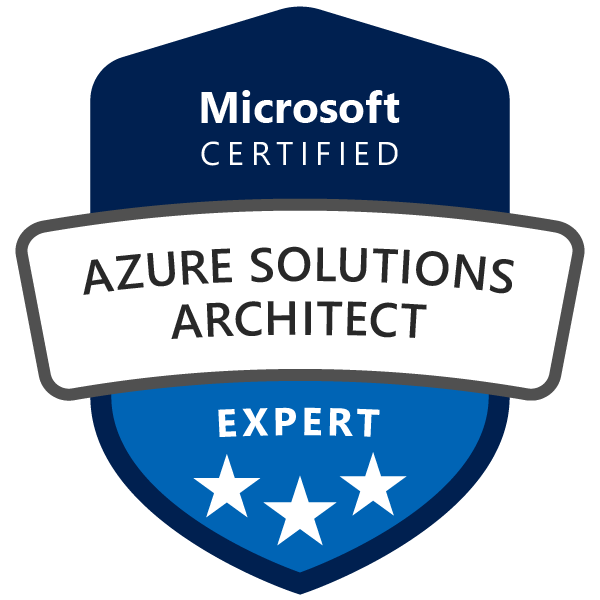





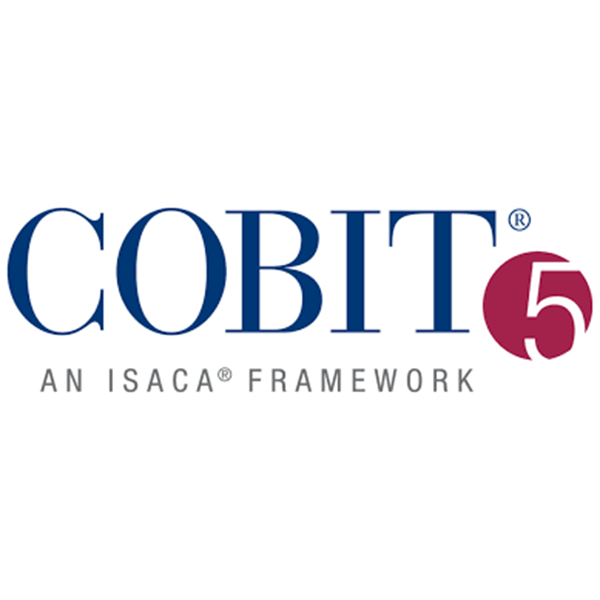




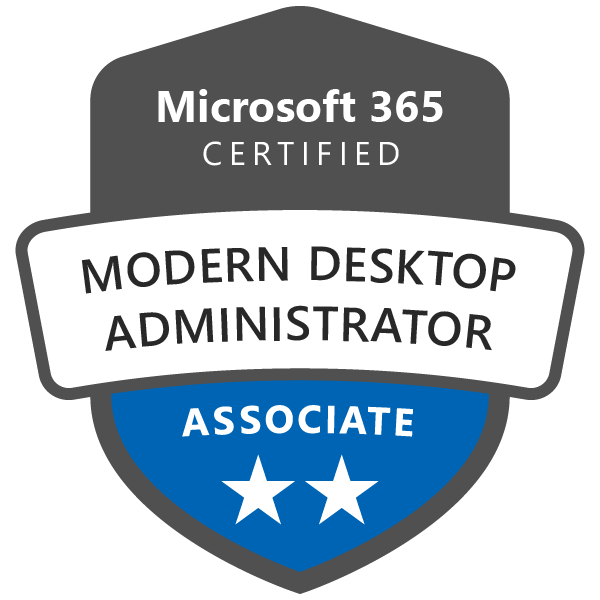
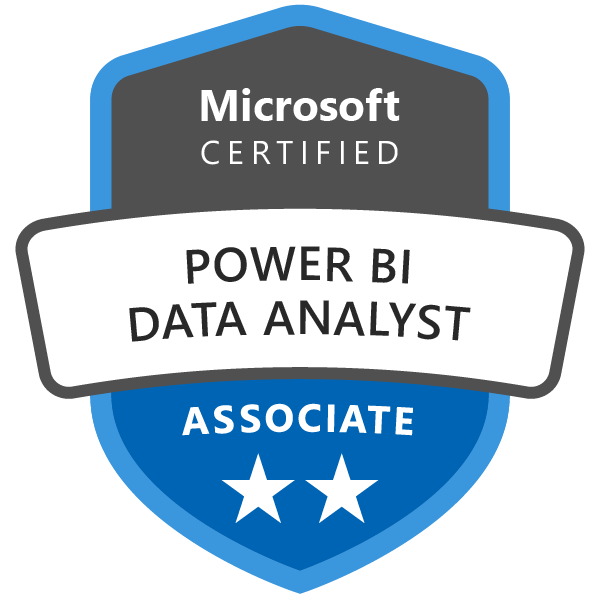


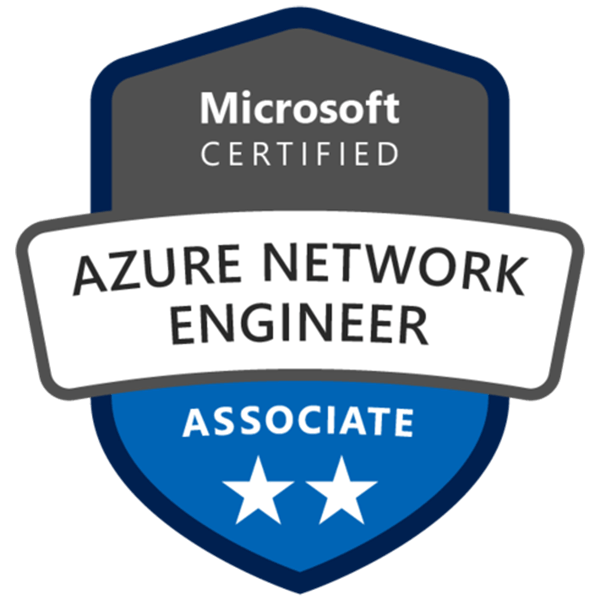
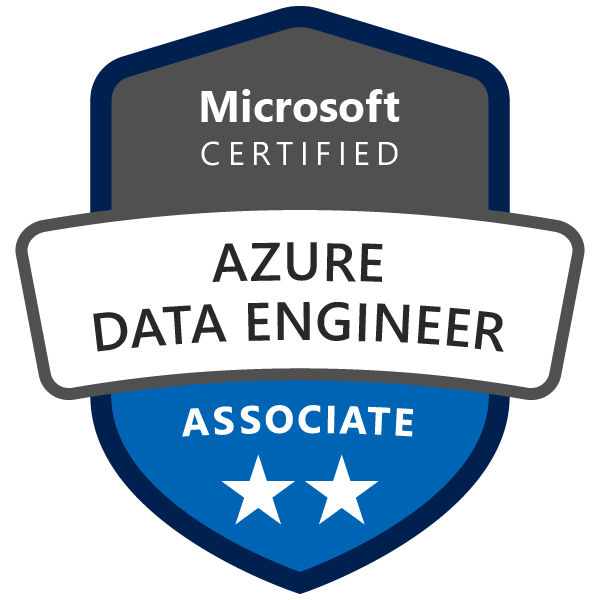

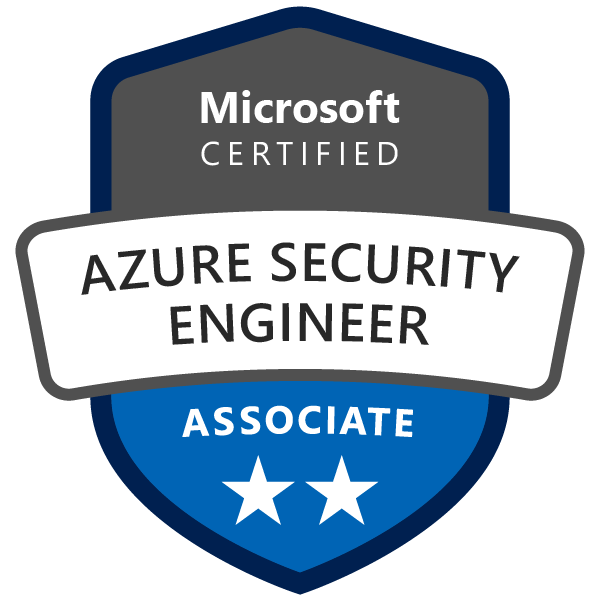

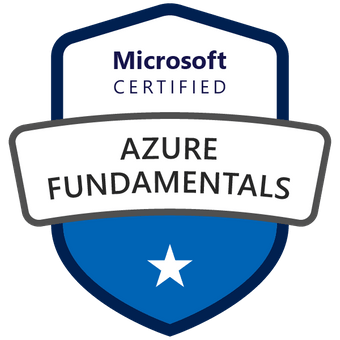
FAQ
People also ask
How secure is enterprise email in Microsoft?
We takes security very seriously and use several measures to protect enterprise email in its platform (Multi Factor Authentication (MFA), Data Encryption, Anti-spam and anti-malware protection. Microsoft has implemented several security measures to ensure the security of enterprise email in its platform, and is continuously updating its security features to stay ahead of emerging threats. Also Microsoft has built-in compliance and regulatory features to ensure that enterprise email meets the requirements of industry-specific regulations and standards such as HIPAA, GDPR, and SOX.
Can enterprise email in Microsoft be integrated with other business applications and tools, such as CRM software or project management tools?
Overall, Microsoft provides several integration options for enterprise email, allowing users to connect their email with other business applications and tools to streamline workflows, increase productivity, and improve collaboration.
Contact
Ready to meet the only technology partner you'll ever need?
More services
See other IT Solutions we provide
Microsoft Azure
Who is this for?
For everyone who wants to enjoy increased online B2C sales volumes, profits and also reduce disaster recovery efforts.
What are the benefits?
– Achieve faster time-to-market
– Save up in data administration costs
– Flexible, cloud-based solution
– And more…
Microsoft 365
Who is this for?
For everyone who wants to find the right balance between customisation and Microsoft’s constraints
What are the benefits?
– Create and collaborate from anywhere
– Single system which is elastic
– Secured data with the best standards
– And more…
Infrastructure
Who is this for?
For everyone who wants to ensure that their netwirk infrastructure (both cloud and on-premise) meets the top industry standards.
What are the benefits?
– Make sure that attacks are minimized
– Dectease operation costs
– Ensure that your data is fully secure
– And more…
IT Outsourcing
Who is this for?
For everyone who wants to strengthen their IT department with a reliable team of industry professionals with practical experience in the field
What are the benefits?
– Grow your team on an as-you-need basis
– We take care, from providing the experts,
to managing the projects
– And more…
Security
Who is this for?
For everyone who needs to ensure that the company’s data – wherever it is hosted – is fully secure.
What are the benefits?
– Stress test your systems
– Put in place solid plans for data recovery and backup
– Never worry about the latest threats in the industry
– And more…
More services
See other IT Solutions we provide
Microsoft Azure
Who is this for?
For everyone who wants to enjoy increased online B2C sales volumes, profits and also reduce disaster recovery efforts.
What are the benefits?
– Achieve faster time-to-market
– Save up in data administration costs
– Flexible, cloud-based solution
– And more…
Microsoft 365
Who is this for?
For everyone who wants to find the right balance between customisation and Microsoft’s constraints
What are the benefits?
– Create and collaborate from anywhere
– Single system which is elastic
– Secured data with the best standards
– And more…
Infrastructure
Who is this for?
For everyone who wants to ensure that their netwirk infrastructure (both cloud and on-premise) meets the top industry standards.
What are the benefits?
– Make sure that attacks are minimized
– Dectease operation costs
– Ensure that your data is fully secure
– And more…
IT Outsourcing
Who is this for?
For everyone who wants to strengthen their IT department with a reliable team of industry professionals with practical experience in the field
What are the benefits?
– Grow your team on an as-you-need basis
– We take care, from providing the experts,
to managing the projects
– And more…
Security
Who is this for?
For everyone who needs to ensure that the company’s data – wherever it is hosted – is fully secure.
What are the benefits?
– Stress test your systems
– Put in place solid plans for data recovery and backup
– Never worry about the latest threats in the industry
– And more…

E-book
Read our "IT Outsourcing" E-Book
Lorem ipsum dolor sit amet, consectetur adipiscing elit. Sed ultricies eleifend tortor vitae facilisis. Vivamus sit amet condimentum massa. Sed non congue turpis, ut vestibulum est.