Cloud Migration Services for your business
Empower your business through reliable and expert tech services. Be sure of IT.
210 companies like yours scheduled such a meeting with us!
- 24/7 Support
- 100% IT tickets resolved
- 450+ Completed Projects
- 24/7 Support
- 100% IT tickets resolved
- 450+ Completed Projects
Request a free quote
Benefits
Safely and efficiently transfer all your data to the cloud
What can your company gain from moving the data to cloud services with Cloudica?
Scalability
The cloud allows you to easily scale up or down as needed, without the need for costly hardware upgrades.
Flexibility
You can access your data and applications from anywhere, at any time, with just an internet connection.
Cost savings
By moving to the cloud, you can reduce your IT costs, including hardware, maintenance, and energy expenses.
Business continuity
The cloud provides a range of disaster recovery and business continuity features, allowing businesses to keep running smoothly.
Improved security
Cloud providers have teams of security experts working around the clock to protect data, so businesses can be sure that their data is safe and secure.
Access to advanced features
Cloud providers often offer advanced features such as machine learning, artificial intelligence, and analytics that would be difficult or expensive to implement on-premises.
Scalability
The cloud allows you to easily scale up or down as needed, without the need for costly hardware upgrades.
Flexibility
You can access your data and applications from anywhere, at any time, with just an internet connection.
Cost savings
By moving to the cloud, you can reduce your IT costs, including hardware, maintenance, and energy expenses.
Business continuity
The cloud provides a range of disaster recovery and business continuity features, allowing businesses to keep running smoothly.
Improved security
Cloud providers have teams of security experts working around the clock to protect data, so businesses can be sure that their data is safe and secure.
Access to advanced features
Cloud providers often offer advanced features such as machine learning, artificial intelligence, and analytics that would be difficult or expensive to implement on-premises.
Technology we work with

provides cloud-based infrastructure and services
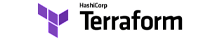
used to automate the process of creating, updating, and deleting resources

used for backup and disaster recovery

for container orchestration and scaling in cloud migration services
Process
Just two steps to get what you need
Up to 60 minutes online consultation with our experts
Quote with the full scope
and its pricing sent to your e-mail
Up to 60 minutes online consultation with our experts
Quote with the full scope
and its pricing sent to your e-mail
Testimonials
9 of 10 Customers recommend us further
“People are the greatest value in Cloudica.
I had the pleasure of working with this team for over 5 years and I know one thing: there is nothing impossible for them. Striving for perfection, imagination, and knowledge in the areas of cloud computing solutions allow them to pursue goals that are beyond the reach of competitors.”
“We were cooperating with Cloudica in terms of advisory and Implementation of our cloud solutions. We were delighted with their unique competences, professionalism and swift deliver. We do recommend Cloudica from carrying out of complex and demanding projects.”
“‘What I like the most about Adam and his team is the fact that they can speak with me in plain language, not “IT” one. All the time they are set up front to the customer. And they have great customer service too!’”
“People are the greatest value in Cloudica.
I had the pleasure of working with this team for over 5 years and I know one thing: there is nothing impossible for them. Striving for perfection, imagination, and knowledge in the areas of cloud computing solutions allow them to pursue goals that are beyond the reach of competitors.”
“We were cooperating with Cloudica in terms of advisory and Implementation of our cloud solutions. We were delighted with their unique competences, professionalism and swift deliver. We do recommend Cloudica from carrying out of complex and demanding projects.”
“‘What I like the most about Adam and his team is the fact that they can speak with me in plain language, not “IT” one. All the time they are set up front to the customer. And they have great customer service too!’”
Scope
An Overview of Our Outsourced IT Services
Data Migration
Move data from on-premises systems to cloud-based storage and databases.
Application Migration
Transfer existing applications to run on cloud infrastructure.
Infrastructure Migration
Migrate servers, networks, and other Infrastructure components to the cloud.
Hybrid Cloud Migration
Implement a combination of on-premises and cloud-based resources to meet specific business needs.
Disaster Recovery
and Business Continuity
Set up cloud-based disaster recovery and business continuity solutions.
Optimization and Governance
Optimize and govern the use of cloud resources to ensure compliance and security.
Data Migration
Move data from on-premises systems to cloud-based storage and databases.
Application Migration
Transfer existing applications to run on cloud infrastructure.
Infrastructure Migration
Migrate servers, networks, and other Infrastructure components to the cloud.
Hybrid Cloud Migration
Implement a combination of on-premises and cloud-based resources to meet specific business needs.
Disaster Recovery
and Business Continuity
Set up cloud-based disaster recovery and business continuity solutions.
Optimization and Governance
Optimize and govern the use of cloud resources to ensure compliance and security.

210 companies like yours scheduled such a meeting with us!
Adam Kotecki - CEO Cloudica
Model of work
3 models of cooperation to choose from
Staff augmentation
Cloudica takes on the responsibility for managing the entire migration process, from planning and assessment to execution and post-migration support. You provide access to your on-premises systems and data, and Cloudica handles the rest.
Self-managing teams
A combination of the managed services model and your in-house IT team. Cloudica works closely with your IT team to plan, execute, and support the migration process. Your team provides expertise and support in areas such as security, compliance, and application customization, while Cloudica handles the technical aspects of the migration.
Full-process outsourcing
In this model, Cloudica acts as a consultant, providing guidance and expertise to your IT team throughout the migration process. Your team is responsible for planning, executing, and supporting the migration, but Cloudica provides support and assistance as needed. This model is typically used when the customer's IT team has the necessary skills and resources to handle the migration but needs additional support and guidance.
Certificates and awards
Some proofs of our expertise



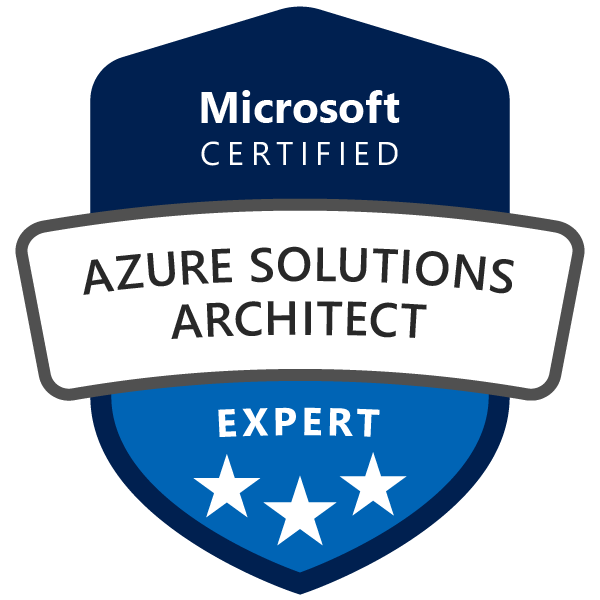





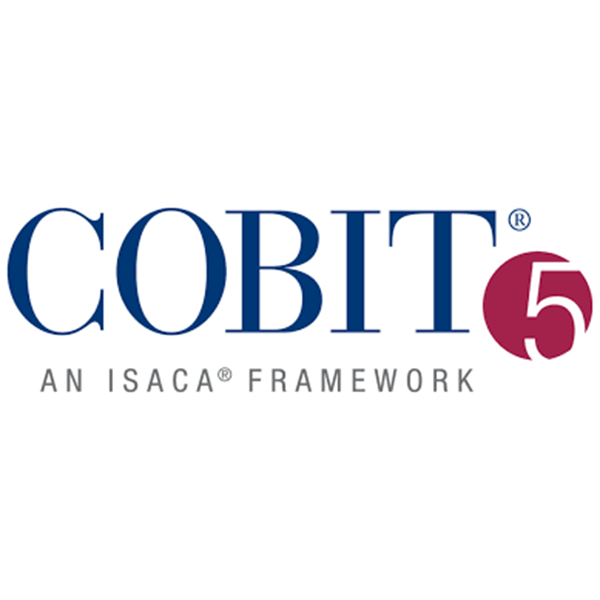




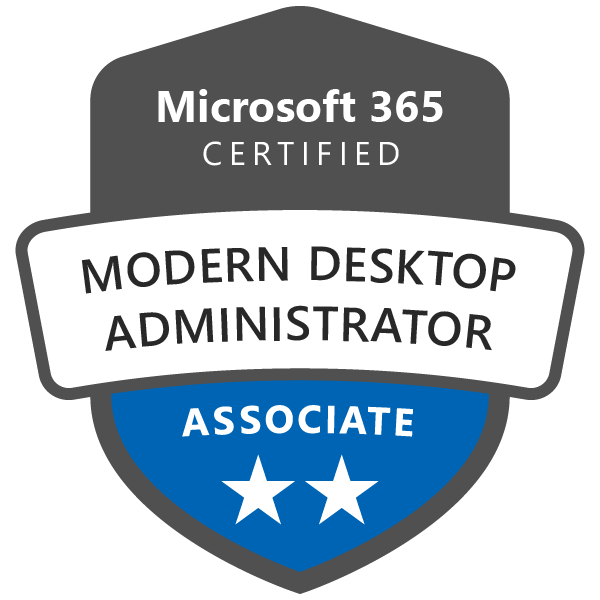
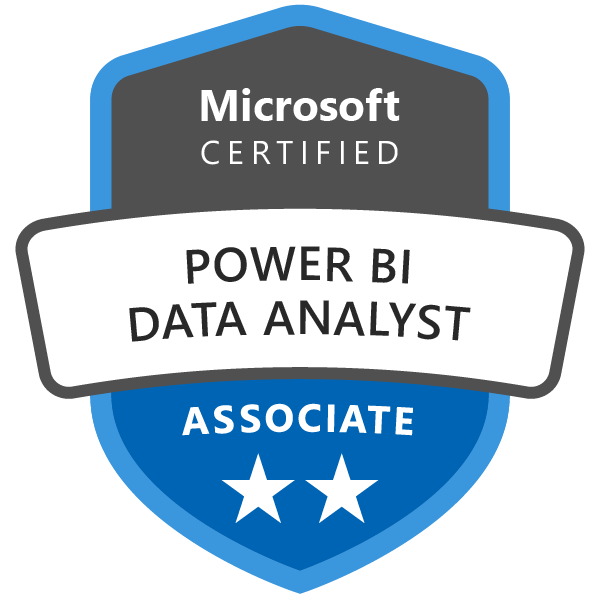


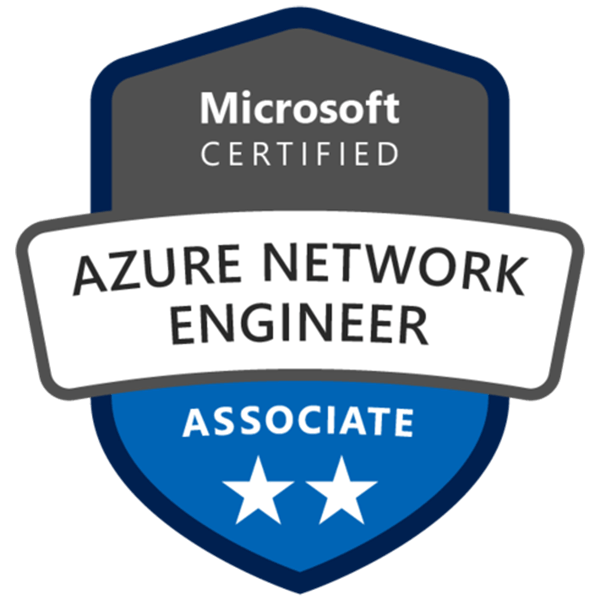
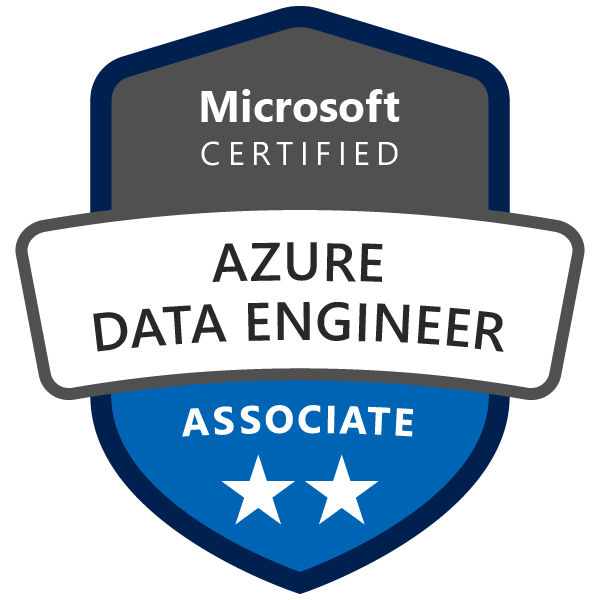

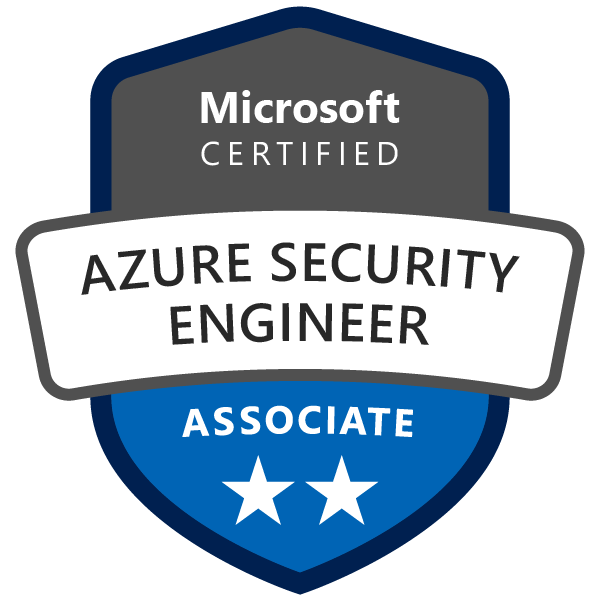

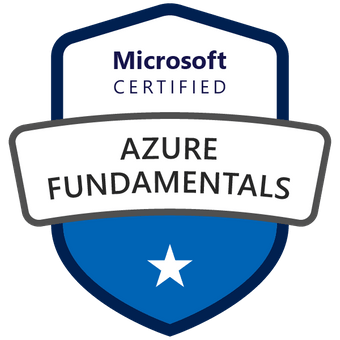
FAQ
People also ask
What are the benefits of migrating to the cloud?
Cloud migration can provide several benefits, including increased scalability, cost savings, improved collaboration and accessibility, enhanced security, and easier disaster recovery.
How long does it take to migrate to the cloud?
The time it takes to migrate to the cloud can vary depending on the size and complexity of your organization and the specific migration process used. Typically, the planning and assessment phase can take several weeks or months, while the actual migration process can take between a few days to a couple of weeks.
Will my data be secure during the migration process?
Yes, the security of your data is a top priority during the migration process. Cloud migration service providers use a variety of security measures, such as encryption and secure transfer protocols, to protect your data during migration. Additionally, they can provide ongoing security and compliance support to ensure that your data remains secure after the migration is complete.
Schedule free consultation
Contact
Ready to meet the only technology partner you'll ever need?
More services
See other IT Solutions we provide
Microsoft Azure
Who is this for?
For everyone who wants to enjoy increased online B2C sales volumes, profits and also reduce disaster recovery efforts.
What are the benefits?
– Achieve faster time-to-market
– Save up in data administration costs
– Flexible, cloud-based solution
– And more…
Microsoft 365
Who is this for?
For everyone who wants to find the right balance between customisation and Microsoft’s constraints
What are the benefits?
– Create and collaborate from anywhere
– Single system which is elastic
– Secured data with the best standards
– And more…
Infrastructure
Who is this for?
For everyone who wants to ensure that their netwirk infrastructure (both cloud and on-premise) meets the top industry standards.
What are the benefits?
– Make sure that attacks are minimized
– Dectease operation costs
– Ensure that your data is fully secure
– And more…
IT Outsourcing
Who is this for?
For everyone who wants to strengthen their IT department with a reliable team of industry professionals with practical experience in the field
What are the benefits?
– Grow your team on an as-you-need basis
– We take care, from providing the experts,
to managing the projects
– And more…
Security
Who is this for?
For everyone who needs to ensure that the company’s data – wherever it is hosted – is fully secure.
What are the benefits?
– Stress test your systems
– Put in place solid plans for data recovery and backup
– Never worry about the latest threats in the industry
– And more…
More services
See other IT Solutions we provide
Microsoft Azure
Who is this for?
For everyone who wants to enjoy increased online B2C sales volumes, profits and also reduce disaster recovery efforts.
What are the benefits?
– Achieve faster time-to-market
– Save up in data administration costs
– Flexible, cloud-based solution
– And more…
Microsoft 365
Who is this for?
For everyone who wants to find the right balance between customisation and Microsoft’s constraints
What are the benefits?
– Create and collaborate from anywhere
– Single system which is elastic
– Secured data with the best standards
– And more…
Infrastructure
Who is this for?
For everyone who wants to ensure that their netwirk infrastructure (both cloud and on-premise) meets the top industry standards.
What are the benefits?
– Make sure that attacks are minimized
– Dectease operation costs
– Ensure that your data is fully secure
– And more…
IT Outsourcing
Who is this for?
For everyone who wants to strengthen their IT department with a reliable team of industry professionals with practical experience in the field
What are the benefits?
– Grow your team on an as-you-need basis
– We take care, from providing the experts,
to managing the projects
– And more…
Security
Who is this for?
For everyone who needs to ensure that the company’s data – wherever it is hosted – is fully secure.
What are the benefits?
– Stress test your systems
– Put in place solid plans for data recovery and backup
– Never worry about the latest threats in the industry
– And more…