ROZMOWY O CYBERBEZPIECZEŃSTWIE
Bezpieczny dostęp i nowoczesne
podejście do sieci
Co zrobić, aby praca zdalna była bezpieczna?
Bezpieczny dostęp i nowoczesne
podejście do sieci
Co zrobić, aby praca zdalna była bezpieczna?
The migration from an existing Microsoft 365 tenant to a new one is a complex process, particularly when it involves separating a portion of a company from its existing infrastructure. CDQ is a data management company that assists global organizations in achieving their business goals through professional data management services
The existing data processing system was used by CDQ within a larger enterprise infrastructure, from which the Polish branch emerged. Our challenge was to extract the data and migrate it to an independent infrastructure. This kind of project requires a detailed step-by-step approach that we always suggest to our customers:
1
Identify the scope and goals of the migration, determine what data and resources need to be migrated, establish a timeline, and set clear goals for the migration.
2
Assemble a team with the necessary skills and experience to plan and execute the migration. Consider involving IT professionals, department representatives, and potentially engage with Microsoft partners or third-party IT consulting firms for assistance.
3
Since Microsoft 365 does not natively support tenant-to-tenant migrations, choose third-party migration tools based on factors such as compatibility, ease of use, support, and price.
4
Develop a plan to inform users about the migration, its impact, and any necessary preparations. Establish channels such as emails, meetings, or an intranet page to provide regular updates and address user concerns.
5
Identify potential risks and challenges, such as data loss, downtime, or user resistance, and develop strategies to mitigate them. Conduct a full backup of all data in the source tenant before starting the migration.
6
Back up data in the source tenant, set up the destination tenant, notify users, and use the selected migration tool to migrate user accounts, mailboxes, SharePoint data, OneDrive data, and Microsoft Teams data.
7
Test the migrated services thoroughly, verify the data’s correctness and accessibility, and address any issues encountered. Utilize support resources provided by the migration tool’s provider for troubleshooting.
8
Inform users about the completion of the migration, provide them with new login credentials, and offer training and resources to help them adapt to the changes in the new tenant.
9
Offer user training sessions, written guides, and dedicated support channels to assist users as they navigate the new Microsoft 365 environment.
10
Monitor user activity, service health, and security to identify and address any potential issues promptly. Stay vigilant about security threats and regularly review and update security settings.
11
Continuously manage user accounts, service settings, updates, and policies. Stay informed about Microsoft 365 updates and implement them within your organization as needed.
By following these steps and focusing on user support, monitoring, and ongoing tenant management, we can ensure a successful and smooth transition during a tenant-to-tenant migration. Through the migration projects, CDQ achieved an independent cloud infrastructure that ensured data protection and system functionality. Leveraging the proposed framework and Microsoft 365 tools enabled CDQ to enhance its operations, particularly in remote work scenarios and in accordance with their specific requirements.
However, to effectively manage post-migration of Microsoft 365 tenants, continuous optimization is crucial. Our recommendations are to regularly audit tenants, stay updated with Microsoft 365 updates, gather user feedback, invest in training and adoption, and review and update policies. Tools like the Admin Center, Security & Compliance Center, Usage Analytics, PowerShell, and third-party tools can aid in optimization.
Prioritizing continual optimization for a secure and efficient Microsoft 365 tenant is critical.
In summary, the tenant-to-tenant migration for CDQ was a complex process, but ultimately a successful one. Separating a portion of the company from the existing infrastructure and creating an independent cloud infrastructure was crucial for CDQ’s business growth.
By employing the Cloud Adoption Framework, Microsoft 365 tools, and additional solutions like Veeam, we successfully migrated email and data while ensuring proper data security.
CDQ gained both independence and full functionality and protection in their new infrastructure.
The existing data processing system was used by CDQ within a larger enterprise infrastructure, from which the Polish branch emerged. Our challenge was to extract the data and migrate it to an independent infrastructure. This kind of project requires a detailed step-by-step approach that we always suggest to our customers:
Here’s what sets us apart:
Our experienced migration specialists will be by your side every step of the way, providing you with expert guidance tailored to your unique requirements. We take the time to understand your business needs and develop a customized migration strategy that aligns perfectly with your goals
With our meticulous planning and attention to detail, we ensure a seamless transition from your existing tenant to the new one. We’ll take care of transferring your mailboxes, files, SharePoint sites, Teams, and more, preserving data integrity and minimizing downtime.
We prioritize the security of your data throughout the migration process. Our team follows industry best practices and leverages advanced security measures to protect your sensitive information, giving you peace of mind that your data is in safe hands.
We understand that your business can’t afford prolonged interruptions. That’s why we strive to minimize any potential disruption during the migration. Our efficient processes and meticulous planning ensure that you can continue your day-to-day operations with minimal downtime
Our commitment to your success doesn’t end with the migration. We provide ongoing support to address any questions or concerns you may have post-migration. Our team is always ready to assist you, ensuring a smooth transition and continued productivity.

Reach out to us today to discuss your migration needs,
and let our professional team guide you towards a seamless
transition that will propel your business forward with
Cloudica as your trusted migration partner.
Ready to meet the only technology partner you'll ever need?
Case Study
More time for achieving business goals through efficientcorporate communication.

Case Study
Comprehensive Infrastructure and Security Assessment for Efficient Business Operations and Expansion

Once the above questions have been answered, a disaster recovery and backup readiness index can be calculated based on the following scale:
The disaster recovery and backup readiness index can be calculated by assigning a score of 1-5 to each question based on the level of readiness demonstrated. The scores are then averaged across all questions in each category to determine the readiness level for that category. The overall disaster recovery and backup readiness index is calculated by averaging the readiness levels across all categories.
Level 1: Basic
You have minimal cybersecurity processes in place and face a high risk of cyberattacks. Immediate attention and significant improvements are necessary to enhance your security posture.
Level 2: Developing
You have some cybersecurity processes in place but require substantial improvements to reach a mature state. You should focus on strengthening your policies, procedures, and security controls.
Level 3: Mature
You have a solid cybersecurity posture, but there is still room for improvement. You should continue enhancing your processes, monitoring capabilities, and incident response practices.
Level 4: Advanced
You have a strong cybersecurity posture and are well-prepared to address potential threats. However, you should remain proactive and stay abreast of emerging threats and technologies to maintain your advanced level of security.
Level 5: Leading
You have a comprehensive and mature approach to cybersecurity. You are a leader in cybersecurity best practices and continually innovate to stay ahead of evolving threats.
Link do webinaru otrzymają Państwo mailowo dzień przed spotkaniem.
To download our e-book „The best way to Outsource IT Staff” click button below