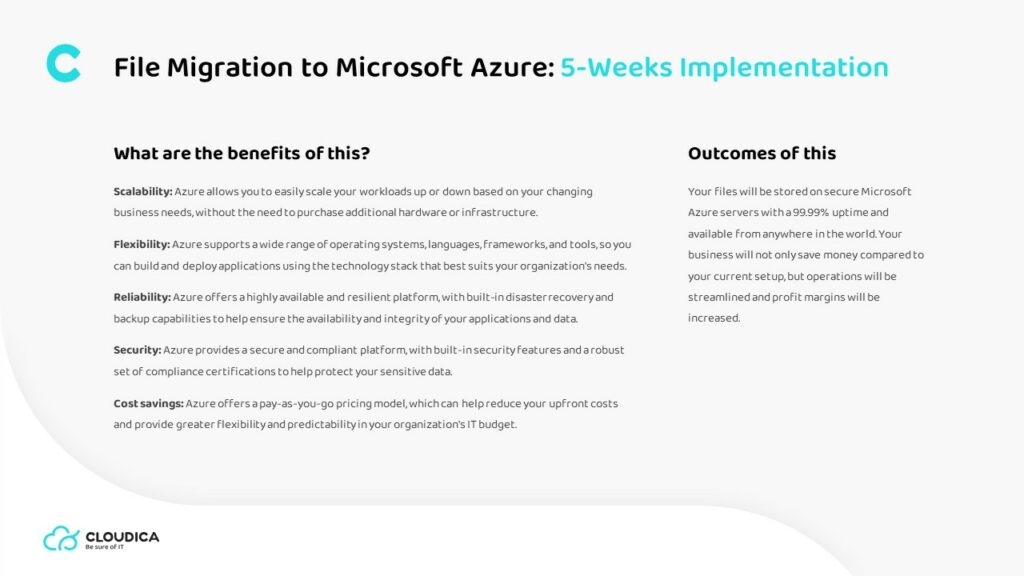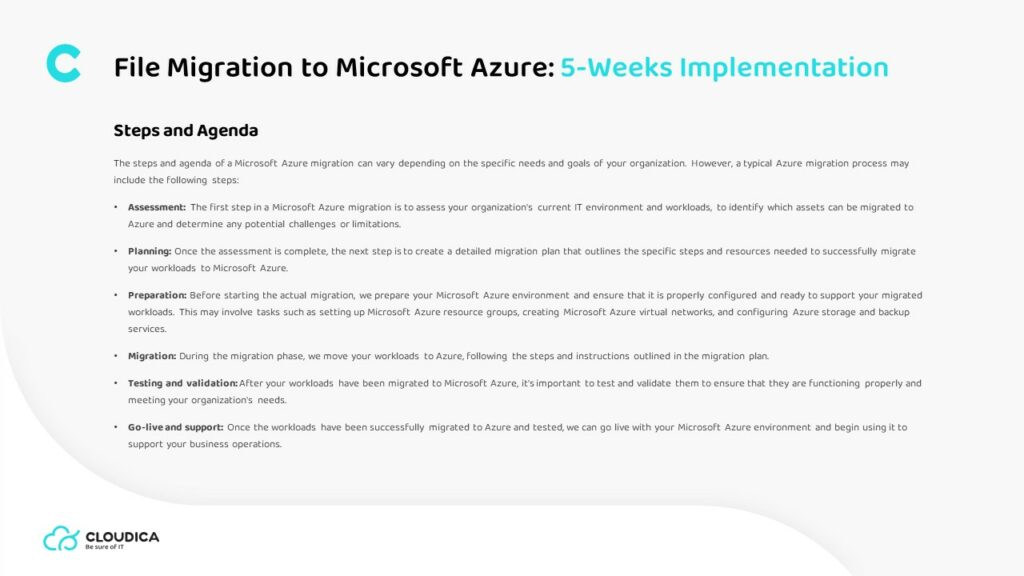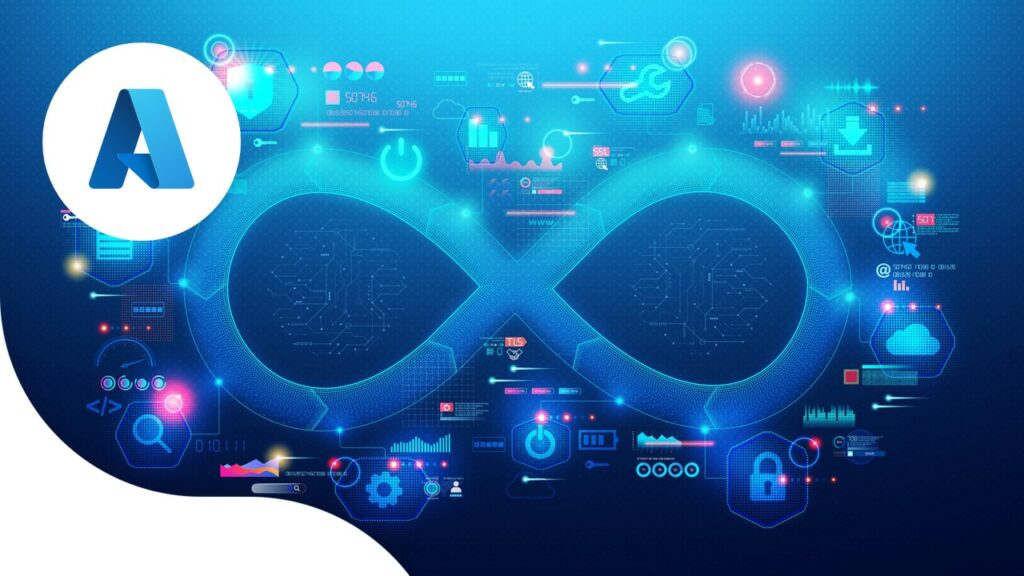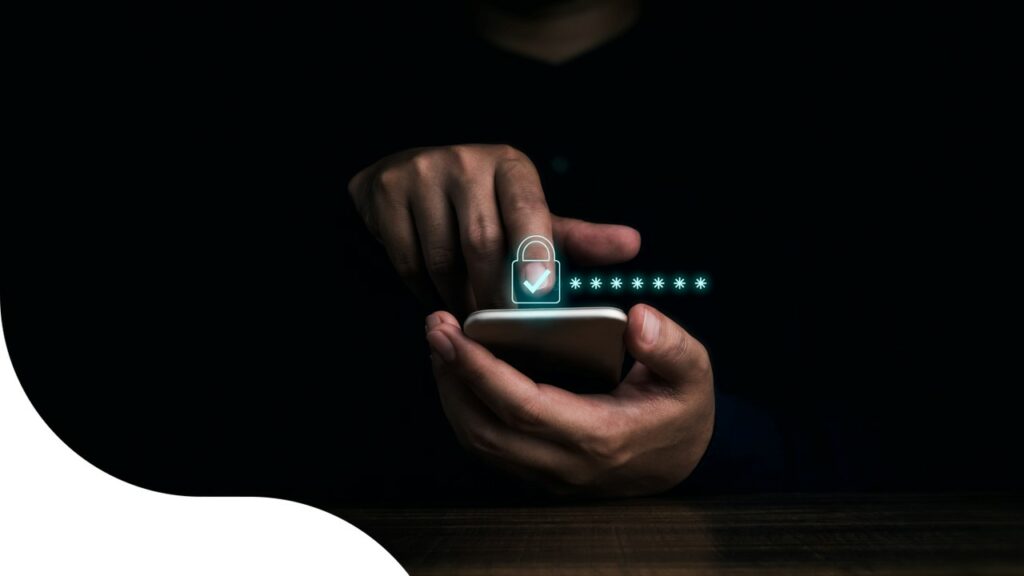5-Weeks Implementation
File Migration to Microsoft Azure
What is it?
Cloudica offers experienced file migration for fully integrated end-to-end migration of data/ (files, documents, and digital records) to Microsoft Azure from a variety of sources. Supported sources: File-Share, Windows File Servers, Linux repository, MacOS repository, on-premise SharePoint.
What is for?
Our service is mainly aimed at smaller companies that are looking for a cost-effective solution for their legacy files that they would like to access from anywhere in the world at any time of the day through the use of Microsoft Azure.
What do we offer?
• Complete migration solution with no need to buy extra tools
• Thorough source analysis and discovery, providing reports
• Pre-migration inspections to spot potential problems and solve them
• Maintain and improve Metadata, taxonomy, structure, and security permissions
• Organize files and folders according to company structure
• Development of role and privilege matrix
• Analysis and consulting in the segmentation of permissions
• File encryption
• Protection against data leaks
• Implementation of file and data sharing policies
• Data/file archiving and backup
• Implementation of file access policies
What are the benefits?
• Scalability: Azure allows you to easily scale your workloads up or down based on your changing business needs, without the need to purchase additional hardware or infrastructure.
• Flexibility: Azure supports a wide range of operating systems, languages, frameworks, and tools, so you can build and deploy applications using the technology stack that best suits your organization’s needs.
• Reliability: Azure offers a highly available and resilient platform, with built-in disaster recovery and backup capabilities to help ensure the availability and integrity of your applications and data.
• Security: Azure provides a secure and compliant platform, with built-in security features and a robust set of compliance certifications to help protect your sensitive data.
• Cost savings: Azure offers a pay-as-you-go pricing model, which can help reduce your upfront costs and provide greater flexibility and predictability in your organization’s IT budget.
Outcomes of this
Your files will be stored on secure Microsoft Azure servers with a 99.99% uptime and available from anywhere in the world. Your business will not only save money compared to your current setup, but operations will be streamlined and profit margins will be increased.
Steps and agenda
The steps and agenda of a Microsoft Azure migration can vary depending on the specific needs and goals of your organization. However, a typical Azure migration process may include the following steps:
• Assessment: The first step in a Microsoft Azure migration is to assess your organization’s current IT environment and workloads, to identify which assets can be migrated to Azure and determine any potential challenges or limitations.
• Planning: Once the assessment is complete, the next step is to create a detailed migration plan that outlines the specific steps and resources needed to successfully migrate your workloads to Microsoft Azure.
• Preparation: Before starting the actual migration, we prepare your Microsoft Azure environment and ensure that it is properly configured and ready to support your migrated workloads. This may involve tasks such as setting up Microsoft Azure resource groups, creating Microsoft Azure virtual networks, and configuring Azure storage and backup services.
• Migration: During the migration phase, we move your workloads to Azure, following the steps and instructions outlined in the migration plan.
• Testing and validation: After your workloads have been migrated to Microsoft Azure, it’s important to test and validate them to ensure that they are functioning properly and meeting your organization’s needs.
• Go-live and support: Once the workloads have been successfully migrated to Azure and tested, we can go live with your Microsoft Azure environment and begin using it to support your business operations.
Most popular offerings
Contact
Ready to meet the only technology partner you'll ever need?