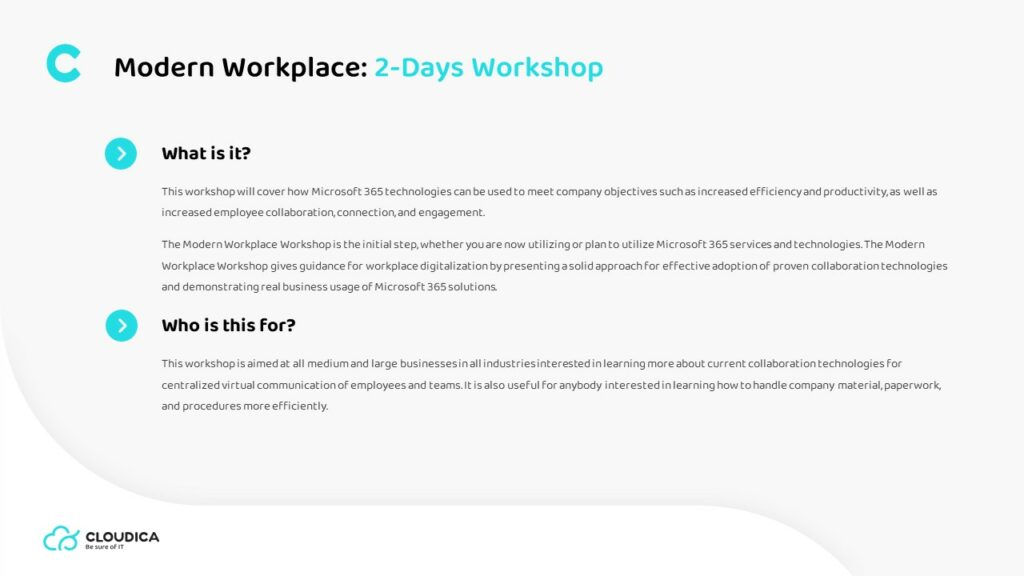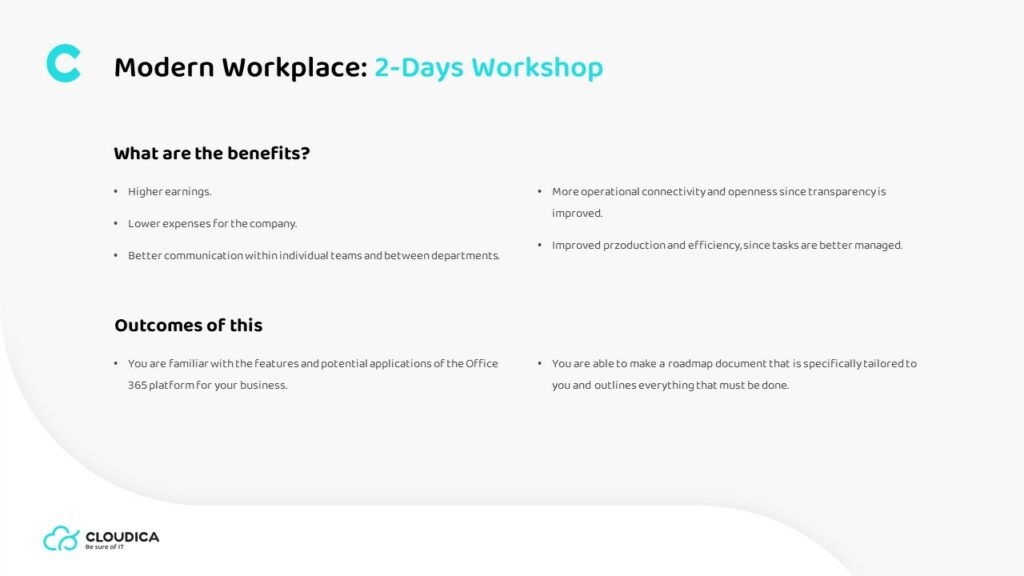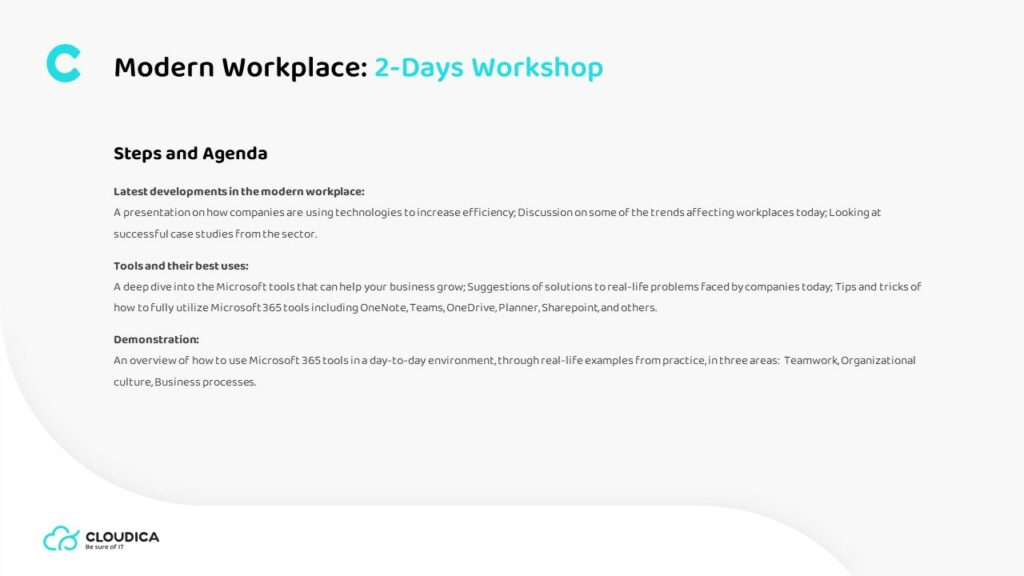2-Days Workshop
Modern Workplace
What is it?
This workshop will cover how Microsoft 365 technologies can be used to meet company objectives such as increased efficiency and productivity, as well as increased employee collaboration, connection, and engagement.
The Modern Workplace Workshop is the initial step, whether you are now utilizing or plan to utilize Microsoft 365 services and technologies. The Modern Workplace Workshop gives guidance for workplace digitalization by presenting a solid approach for effective adoption of proven collaboration technologies and demonstrating real business usage of Microsoft 365 solutions.
What is for?
This workshop is aimed at all medium and large businesses in all industries interested in learning more about current collaboration technologies for centralized virtual communication of employees and teams. It is also useful for anybody interested in learning how to handle company material, paperwork, and procedures more efficiently.
What are the benefits?
• Higher earnings.
• Lower expenses for the company.
• Better communication within individual teams and between departments.
• More operational connectivity and openness since transparency is improved.
• Improved production and efficiency, since tasks are better managed.
Outcomes of this
• You are familiar with the features and potential applications of the Office 365 platform for your business.
• You are able to make a roadmap document that is specifically tailored to you and outlines everything that must be done.
Steps and agenda
• Latest developments in the modern workplace: A presentation on how companies are using technologies to increase efficiency; Discussion on some of the trends affecting workplaces today; Looking at successful case studies from the sector.
• Tools and their best uses: A deep dive into the Microsoft tools that can help your business grow; Suggestions of solutions to real-life problems faced by companies today; Tips and tricks of how to fully utilize Microsoft 365 tools including OneNote, Teams, OneDrive, Planner, Sharepoint, and others.
• Demonstration: An overview of how to use Microsoft 365 tools in a day-to-day environment, through real-life examples from practice, in three areas: Teamwork, Organizational culture, Business processes.
Most popular offerings
Contact
Ready to meet the only technology partner you'll ever need?